Dates to Observe
Scroll down to view the upcoming Dates to Observe related to scheduling, registration, graduation, and more!
You can now add the Dates to Observe easily to your Google Calendar. Simply follow these steps
Option 1:
- Click this link
- Scroll down and in the bottom left, click "+ Google Calendar"
- Follow the prompts
Option 2:
- In your Google Calendar, click the "+" on the left-hand side next to "Other Calendars"
- Select "From URL"
- Right click HERE and select "copy link"
- Click "Add Calendar"
- Now you're done!
Fees for Spring Based Load at 4:30 p.m.
Mon, Feb 02 2026
12:00am - 11:59pm
Full Semester: Last Day to Drop Course with No Report (4:30pm)
Mon, Feb 02 2026
12:00am - 11:59pm
Full Semester: Last Day to Change Course to or from Audit (4:30pm)
Mon, Feb 02 2026
12:00am - 11:59pm