Call for Classes
Greetings Department Schedulers!
The Call for the Schedule of Classes and related information will be made available to you entirely via the Office of the Registrar website.
Previous like-term sections are "rolled over" as a starting point for updating with new semester information on the Maintain Schedule of Classes screen. To add a section not previously offered, go to the Schedule New Course screen. Delete any sections that rolled forward from the previous like-term which you do not intend to offer. You may begin modifying, deleting, and adding to your department's schedules in the system on the date indicated in the Call for Classes email the Office of the Registrar sends. Be sure to make any appropriate changes reflecting the Academic Catalog information (i.e. new course numbers, titles, etc.).
Please complete the setup by the date listed in the Call for Classes.
At that time, Office of the Registrar staff will begin reviewing schedules and will be responsible for maintaining the schedule from that point on. Departments will retain access to update enrollment limits, wait list capacities, and textbook information. An opportunity for departments to proof final schedules prior to release to the public will occur as in the past. Once the Schedule of Classes is finalized, submission of a Schedule Change Request will be required to make changes to the schedule of classes. Please be sure to use the correct term (i.e., Spring 2021 = 2203).
New departmental schedulers, or existing schedulers who would like a refresher on setting up their schedules, the following are some resources available for your reference: